Dreams Technologies
-
 English
English
-
3
Notifications Clear All
-
John Doe added new task Patient appointment booking
4 mins ago
-
Tarah Shropshire changed the task name Appointment booking with payment gateway
6 mins ago
-
Misty Tison added Domenic Houston and Claire Mapes to project Doctor available module
8 mins ago
-
Rolland Webber completed task Patient and Doctor video conferencing
12 mins ago
-
Bernardo Galaviz added new task Private chat module
2 days ago
-
-
8
Messages Clear All
-
 Richard Miles 12:28 AM Lorem ipsum dolor sit amet, consectetur adipiscing
Richard Miles 12:28 AM Lorem ipsum dolor sit amet, consectetur adipiscing -
 John Doe 6 Mar Lorem ipsum dolor sit amet, consectetur adipiscing
John Doe 6 Mar Lorem ipsum dolor sit amet, consectetur adipiscing -
 Tarah Shropshire 5 Mar Lorem ipsum dolor sit amet, consectetur adipiscing
Tarah Shropshire 5 Mar Lorem ipsum dolor sit amet, consectetur adipiscing -
 Mike Litorus 3 Mar Lorem ipsum dolor sit amet, consectetur adipiscing
Mike Litorus 3 Mar Lorem ipsum dolor sit amet, consectetur adipiscing -
 Catherine Manseau 27 Feb Lorem ipsum dolor sit amet, consectetur adipiscing
Catherine Manseau 27 Feb Lorem ipsum dolor sit amet, consectetur adipiscing
-
-
 Admin
Admin
- Main
- Dashboard
- Apps
- Employees
- Employees
- Clients
- Projects
- Tickets
- CRM New
- Contacts
- Companies
- Deals
- Leads
- Pipeline
- Analytics
- Activities
- HR
- Sales
- Accounting
- Payroll
- Policies
- Reports
- Performance
- Performance
- Goals
- Training
- Promotion
- Resignation
- Termination
- Administration
- Assets
- Jobs
- Knowledgebase
- Users
- Settings
- Pages
- Profile
- Authentication
- Error Pages
- Subscriptions
- Pages
- UI Interface
- Base UI
- Advanced UI
- Charts
- Icons
- Forms
- Tables
- Extras
- Documentation
- Change Log v4.0
- Multi Level
App
Employees
Clients
Projects
Tickets
Accounting
Payroll
Policies
Reports
Training
Promotion
Resignation
Termination
Assets
Jobs
Knowledgebase
Activities
Users
Settings
Profile
Authentication
Subscriptions
Base-UI
Advanced UI
Icons
Forms
Tables
Documentation
Change Log
Carousel
Slides Only
Here’s a carousel with slides only. Note the presence of the .d-block and .img-fluid on carousel images to prevent browser default image alignment.

With Captions
Add captions to your slides easily with the .carousel-caption element within any .carousel-item.
First slide label
Some representative placeholder content for the first slide.
Second slide label
Some representative placeholder content for the second slide.
Third slide label
Some representative placeholder content for the third slide.


